Description
Creating double exposures has come a long way since the early days of film. With Photoshop, we can quickly and easily combine multiple exposures to help tell the story of our travels, capture a bride and groom with the romantic environment of their wedding, or create out-of-this-world conceptual images that stretch our creativity.
In this tutorial, we start with the basics of what makes a double exposure work and how you can find and capture the best possible images to blend together. Then we walk you through several examples, combining two, three, and up to four different images. Learn to master Blending Modes, Smart Objects, Layers Masks, and more!

What’s Included
9 Video Tutorials | 21 Sample Images
Class Instructor
Aaron Nace – PHLEARN Founder
What is a Double Exposure?
While some of the methods for getting a double exposure effect have changed, the definition remains the same. With film, you can take a photo and then, without advancing the film, take another. This results in two images being exposed on the same piece of a film, creating a creative combination. Photoshop gives us the ability to do the same thing with any two (or more photos), with more options and precision than ever before.
Double Exposure Editing in Photoshop
In this tutorial, we show you how to make a double exposure in Photoshop using powerful tools and techniques. Learn to use blending modes, layer masks, smart objects, and more to make stunning double exposures that look both creative and professional.
Multiple Exposures with No Limits
The techniques you will learn in this tutorial are just the tip of the iceberg. Once you’ve mastered these concepts, you can go on to create amazing looks and styles that are all you’re own. Combine this tutorial with How to Master Photoshop Actions
Work Through Multiple Examples
Come work with us through seven examples, where we combine two, three, and even four images together. We begin with some simple images to illustrate how each tool and technique works. Then we introduce more exciting and challenging effects that will surely get your creative juices flowing.
Tips for Photography & Photoshop
You can blend images with stock photos, your own images, or a combination of the two. No matter where you’re getting the photos from, we break down what to look for in order to make an effective double exposure. We also cover some important tips to keep in mind for multiple exposure photography and capturing your own pictures to put together.
Blending Multiple Exposures
The techniques in this tutorial will provide everything you need to pull images together in Photoshop. Whether you’re combining two images or ten, we show you how to pull elements from multiple sources to integrate into your final photo.
Develop Themes & Ideas
The best part of combining images is the creativity that comes with designing a theme or expressing an idea. Whether you just want to create something original and weird, or you want to wow a client with an exciting new way to communicate a product, event or idea, multiple exposures can make it happen.
Double Exposure Portraits
Tell a story about your subject by combining an photo of them with another photo that helps reinforce the tone that you’re going for. Taking a portrait of a bride and groom? Combine that exposure with pictures of flowers, decorations, and the location of the wedding. Going for something more conceptual? Combine a portrait with images of epic landscapes and rich textures.
Double Exposure Landscapes
From dense forests, to a shining cityscape, to a star-filled sky, landscape images are perfect for combining with other photos in Photoshop. We’ll show you how to integrate elements from a landscape into another picture, such as making buildings pop out of a top hat or blending trees seamlessly with hair.
Double Exposures & Color
Color is a powerful tool for establishing a style and mood. It is also extremely helpful when pulling a composite image together. In this tutorial, we show you how to use color to help nail your theme and combine several images in a seamless and effective way.
Working in Black & White
The best types of photos for creating multiple exposures are also some of the best types of photos for creating memorable black and white images. Learn to identify and take advantage of high-contrast pictures with well-defined shapes and textures that are perfect for combining in Photoshop.
Dreamy & Surreal Effects
Making a multiple exposure image is a great way to get creative with your images. Once you understand the process for effectively blending photos, you can combine these techniques with other conceptual effects like levitation
Source
How to Master Double Exposure in Photoshop Download
Like Our Facebook Page to stay Updated https://www.facebook.com/downloadr.in
Donate Us any amount to run this Site. Your Donation Will be Use to Buy Courses, Themes, Plugins, Script and also use for pay our high-end Server Cost.

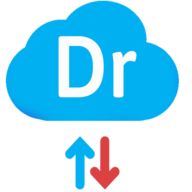
![[Download] How to Master Double Exposure in Photoshop](https://downloadr.in/wp-content/uploads/2021/11/download-how-to-master-double-exposure-in-photoshop_61a0f01419c79-840x400.jpeg?v=1637937173)